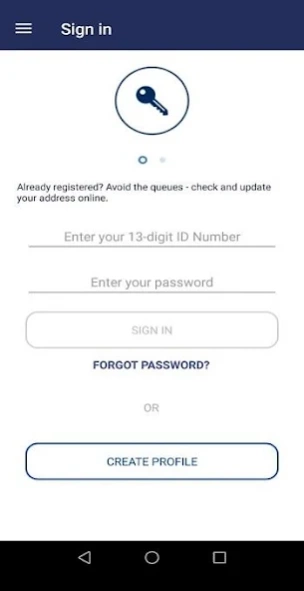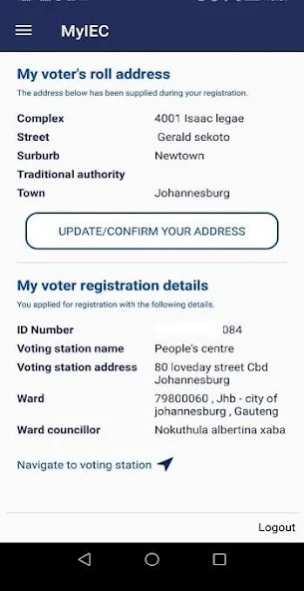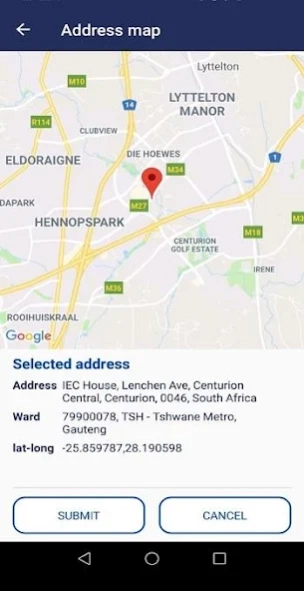IEC South Africa 5.1.9
Free Version
Publisher Description
IEC South Africa - Official application for the Independent Electoral Commission of South Africa.
This official IEC South Africa app allows you to view, manage your registration information, and check your special vote application status. The app also enables you to view participating political parties, candidate list, election results and find your local IEC office or voting station,
Download the app now to stay informed on the 2019 National and Provincial elections.
Key Features:
- Set-up settings to make the IEC app relevant to your registration
- Create a profile, check and update your address
- See your registration status and current voting station information
- Check that you are correctly registered to vote with your home address information
- Apply for special votes
- Check your special vote application status
- View the political parties and candidates contesting an election
- Keep up to date with election results
- See the most frequently asked questions
- Find a voting station and navigate to the location on a map
- Find an IEC office in your area and navigate to the location on a map
- Keep up to date with the latest IEC news
- Keep up to date with the IEC social media feeds of Twitter, Facebook and Instagram
The application requires an Internet connection and location services enabled.
About IEC South Africa
IEC South Africa is a free app for Android published in the Newsgroup Clients list of apps, part of Communications.
The company that develops IEC South Africa is Electoral Commission of South Africa (IEC). The latest version released by its developer is 5.1.9.
To install IEC South Africa on your Android device, just click the green Continue To App button above to start the installation process. The app is listed on our website since 2024-04-16 and was downloaded 0 times. We have already checked if the download link is safe, however for your own protection we recommend that you scan the downloaded app with your antivirus. Your antivirus may detect the IEC South Africa as malware as malware if the download link to za.org.elections.iecapp is broken.
How to install IEC South Africa on your Android device:
- Click on the Continue To App button on our website. This will redirect you to Google Play.
- Once the IEC South Africa is shown in the Google Play listing of your Android device, you can start its download and installation. Tap on the Install button located below the search bar and to the right of the app icon.
- A pop-up window with the permissions required by IEC South Africa will be shown. Click on Accept to continue the process.
- IEC South Africa will be downloaded onto your device, displaying a progress. Once the download completes, the installation will start and you'll get a notification after the installation is finished.